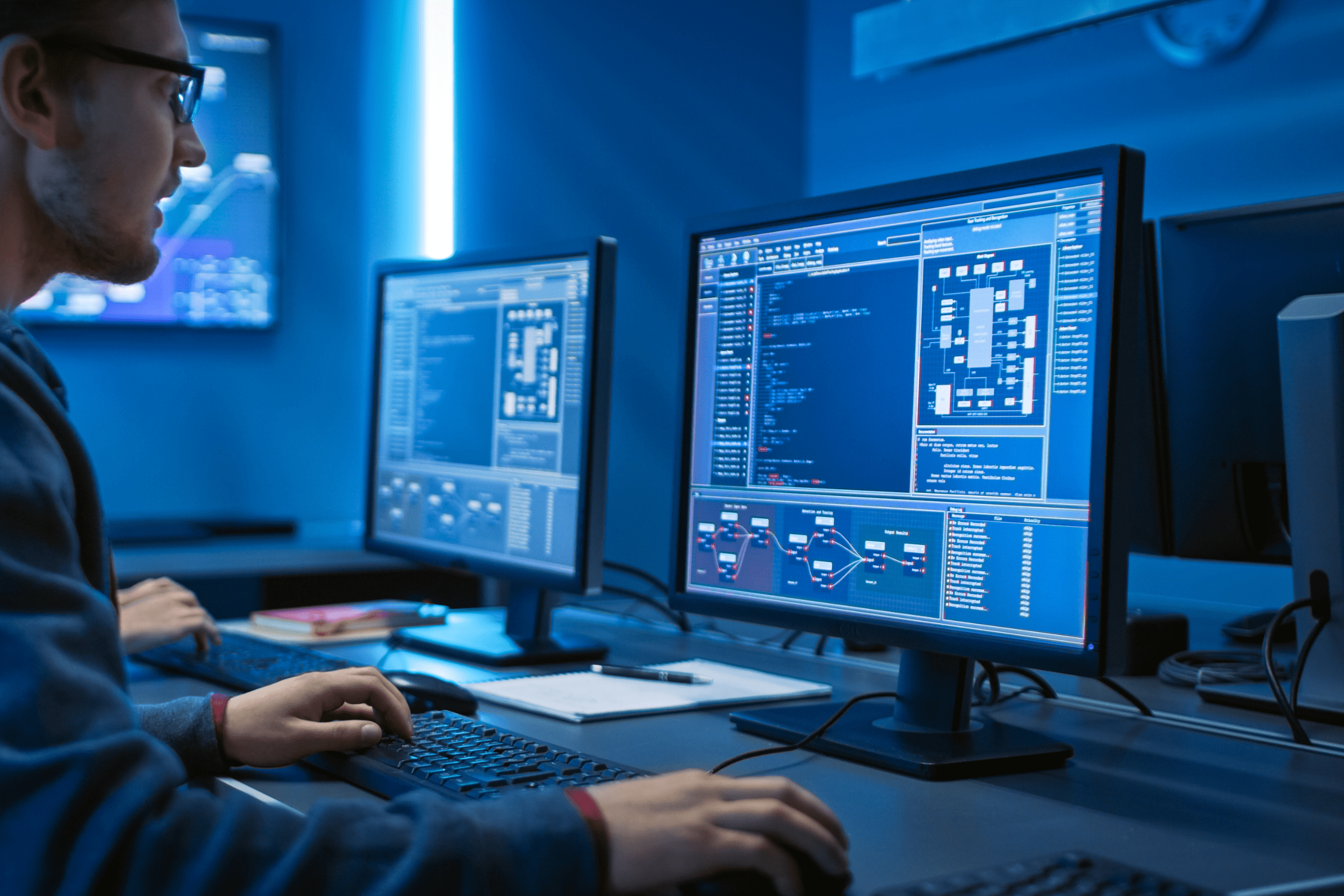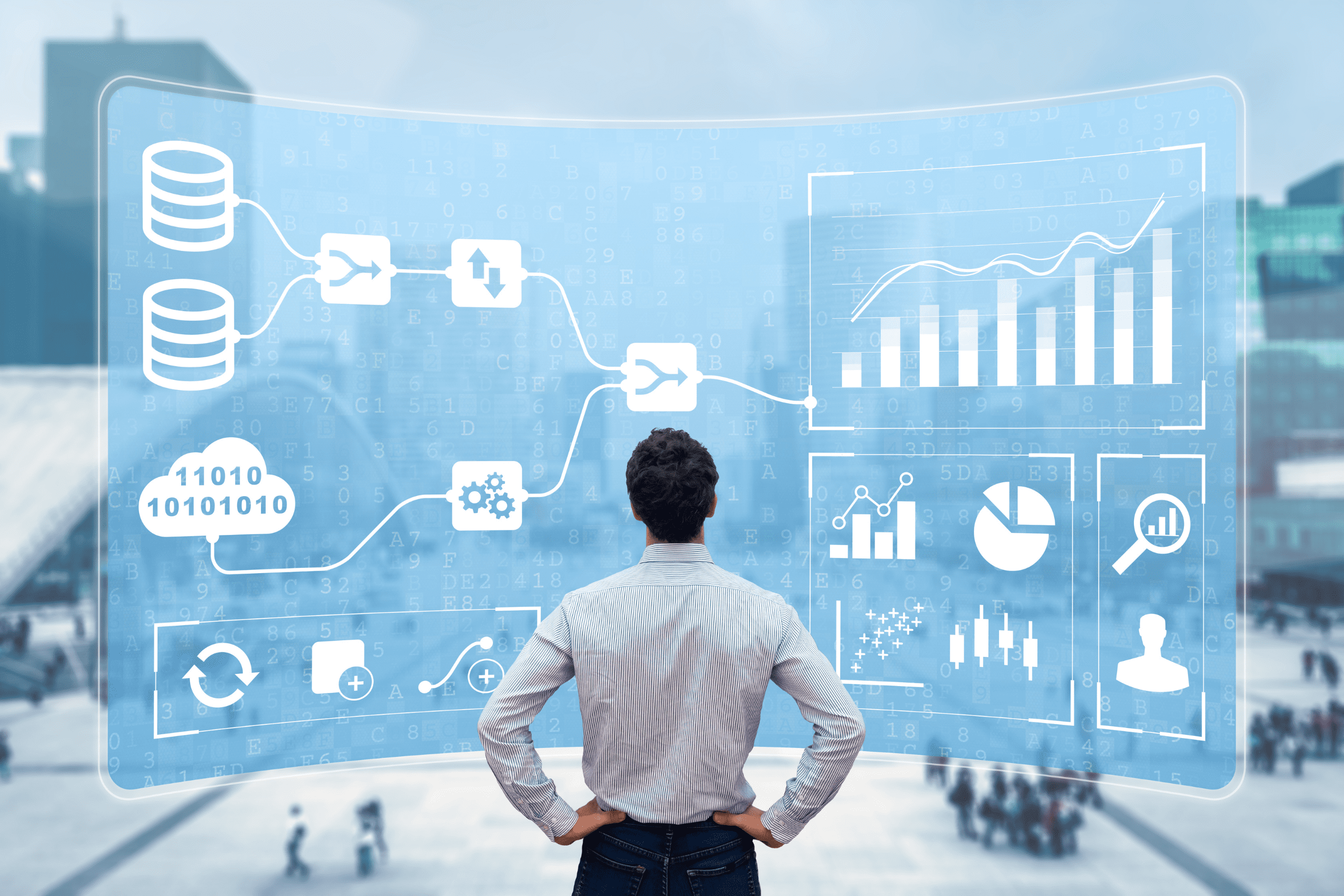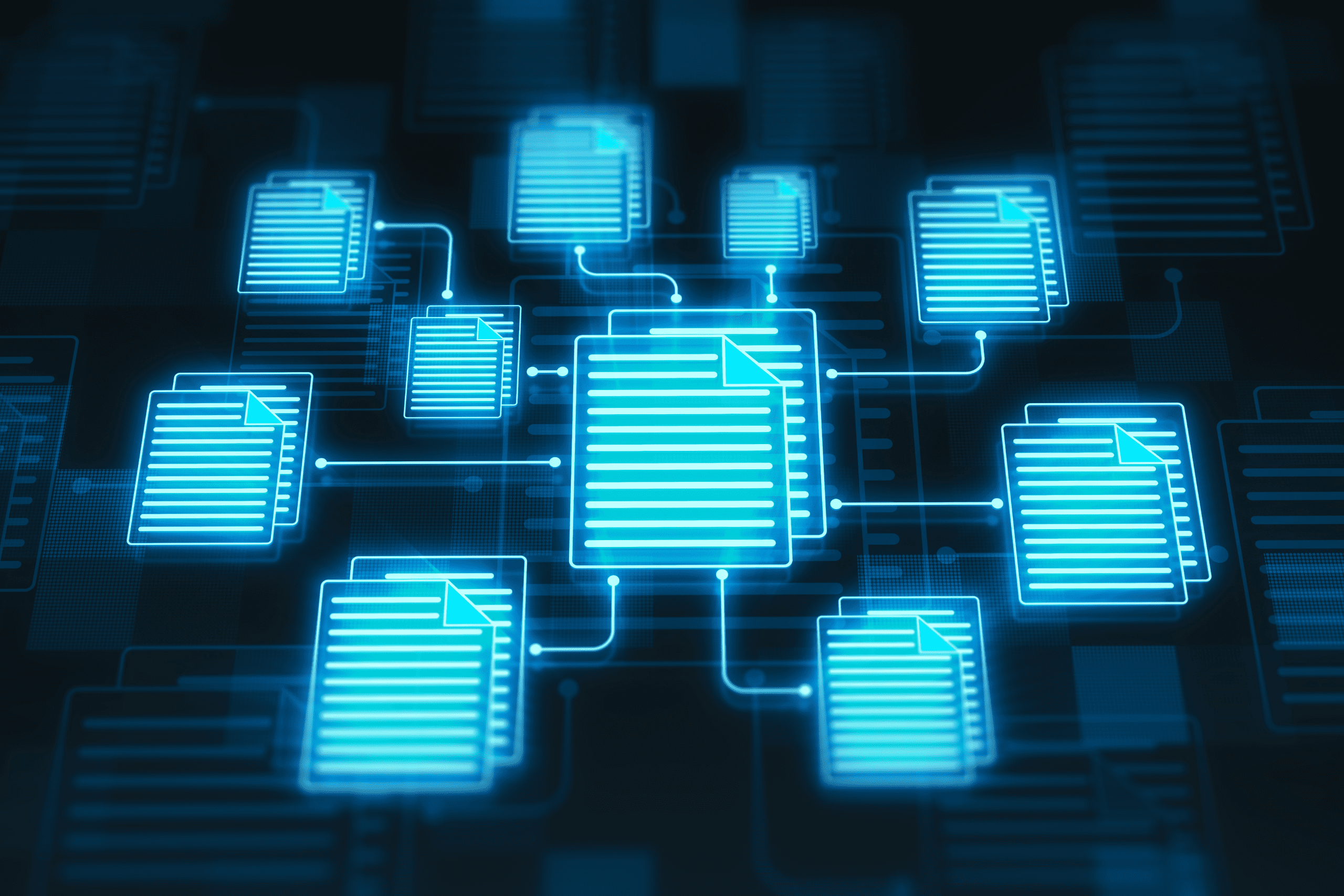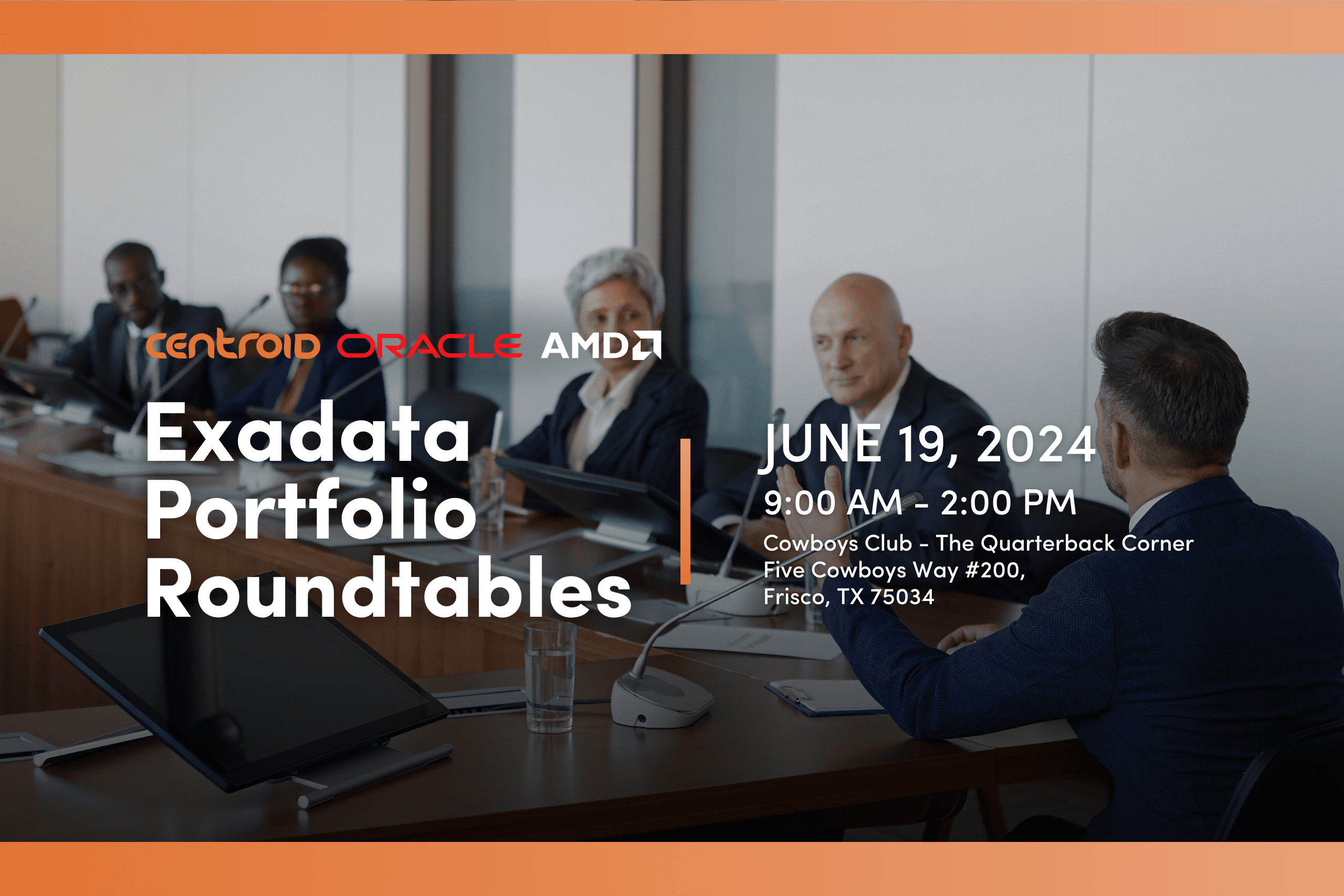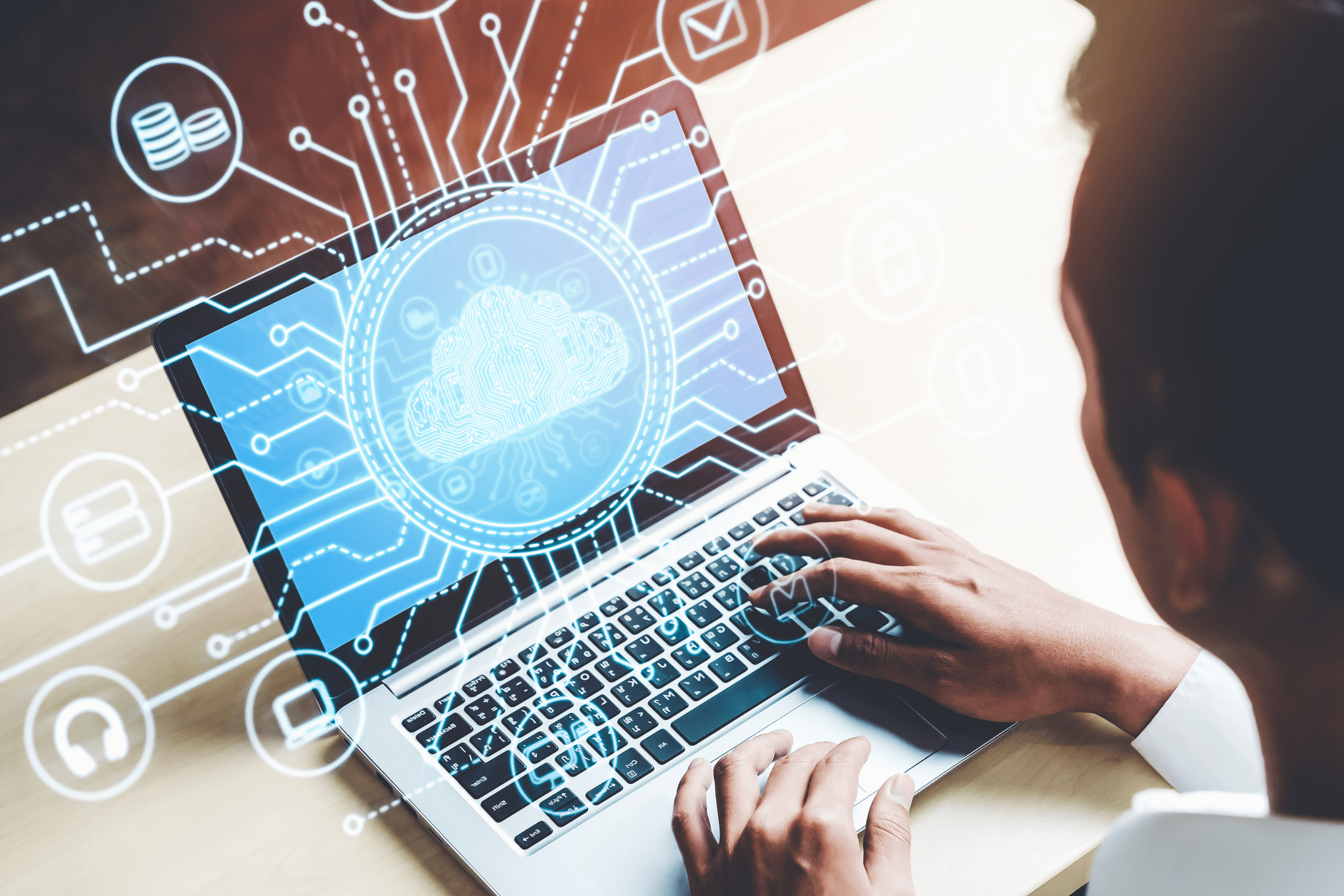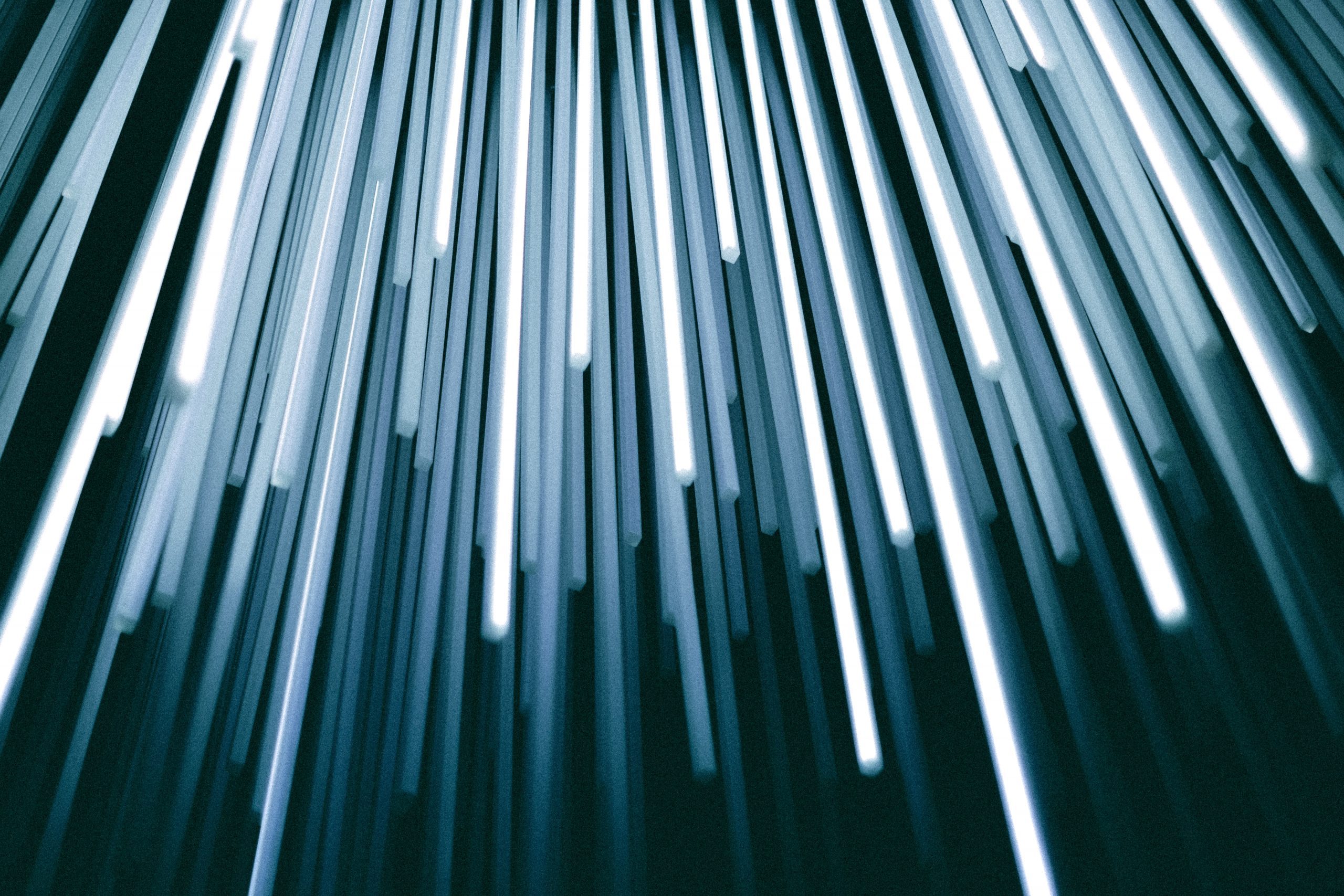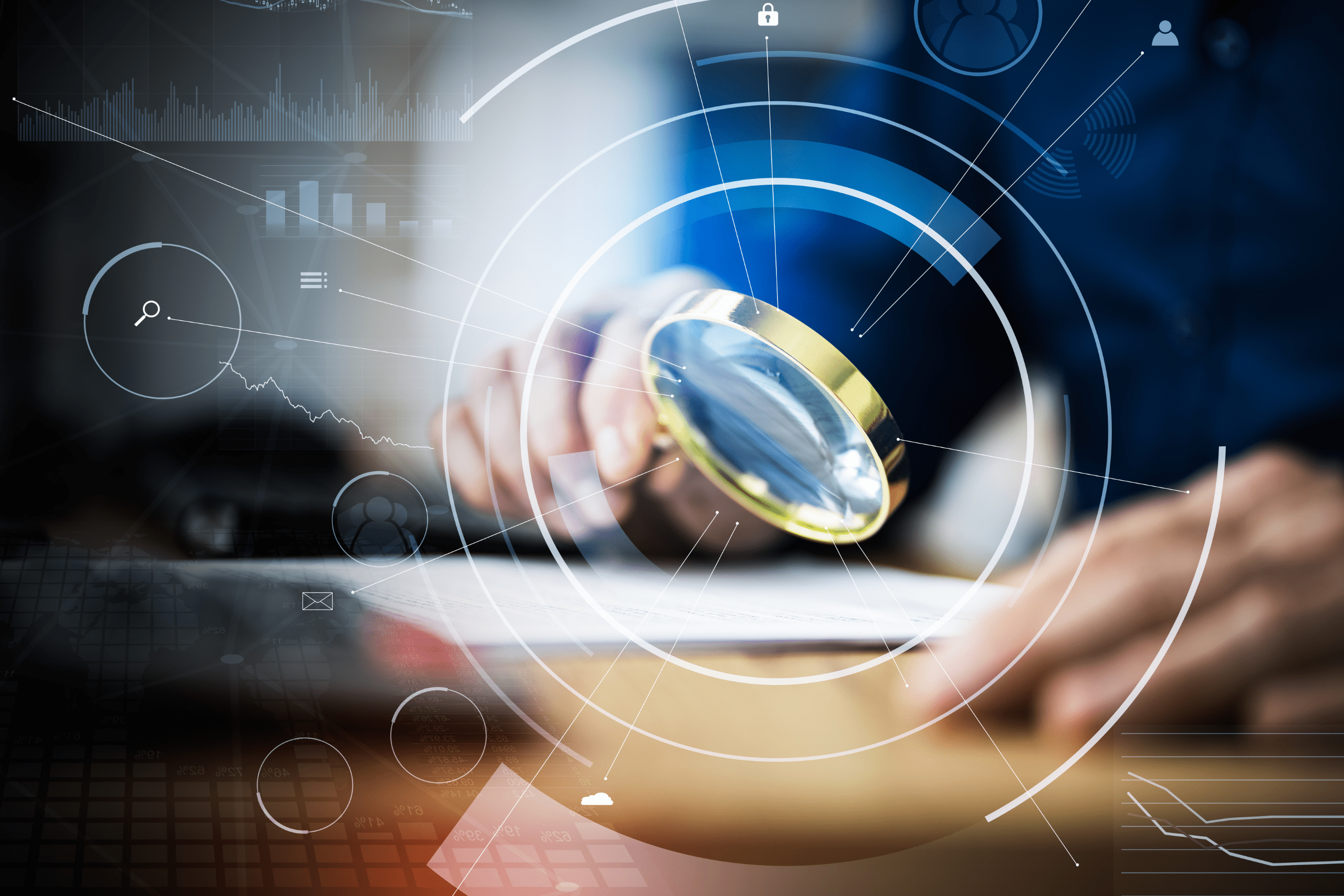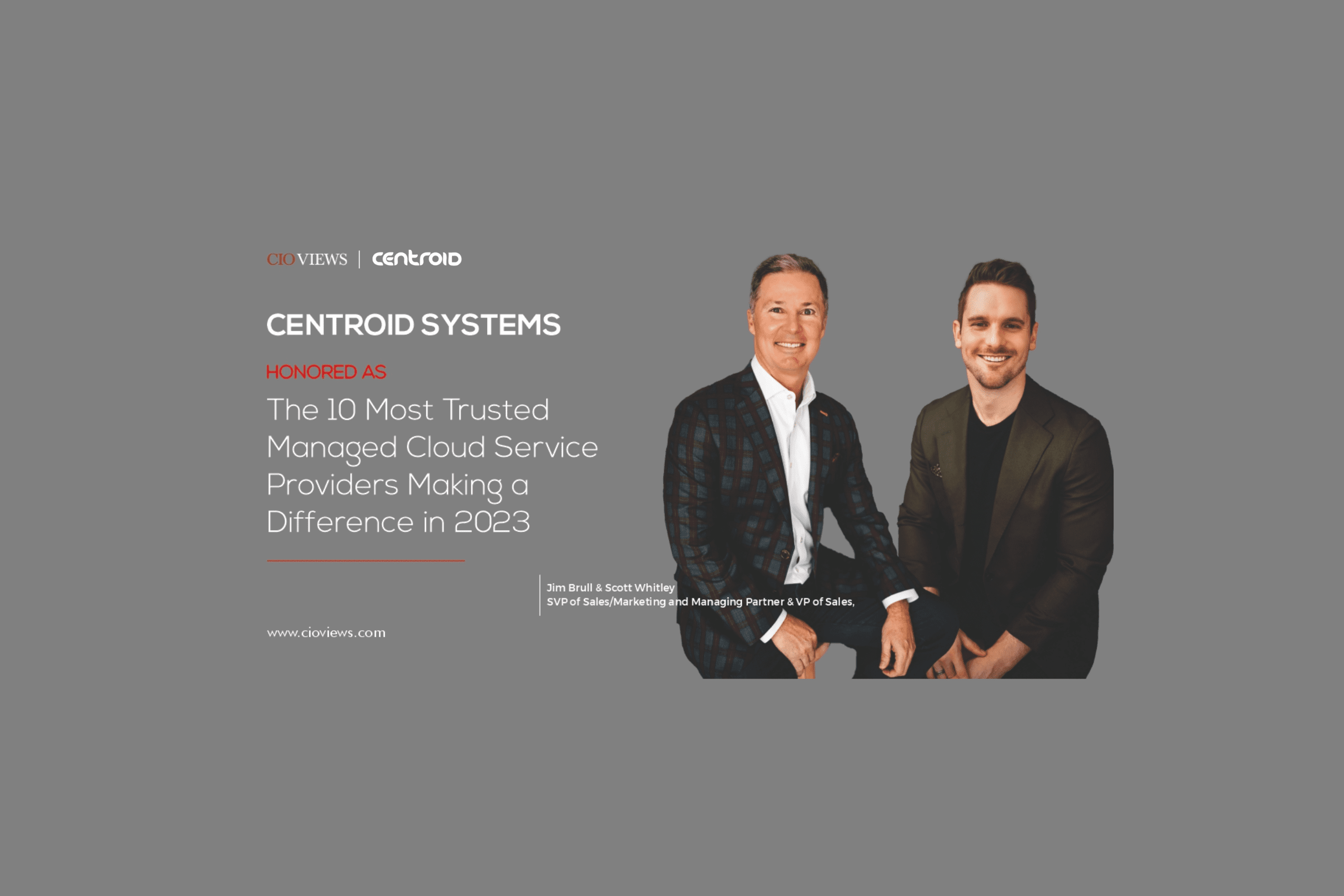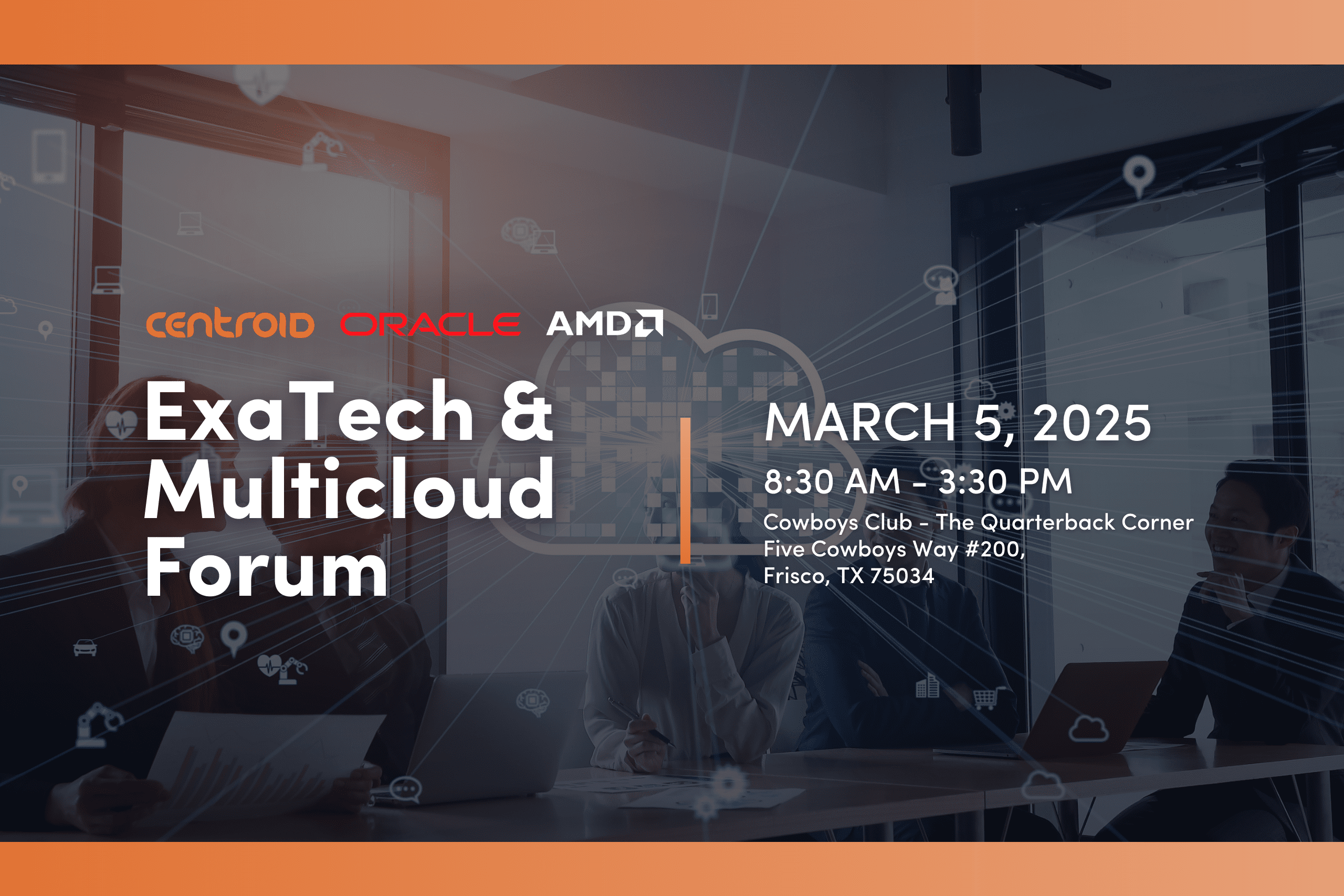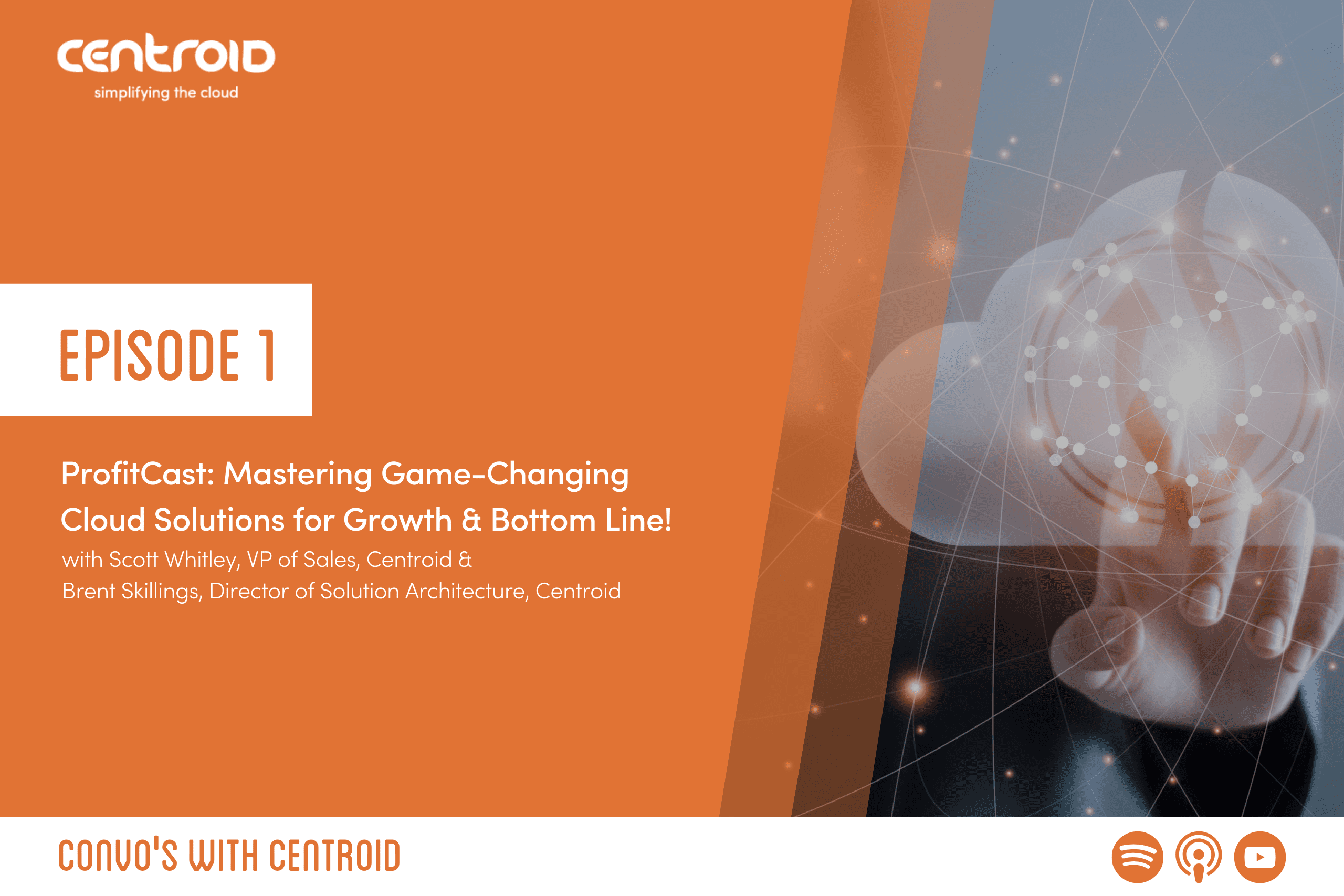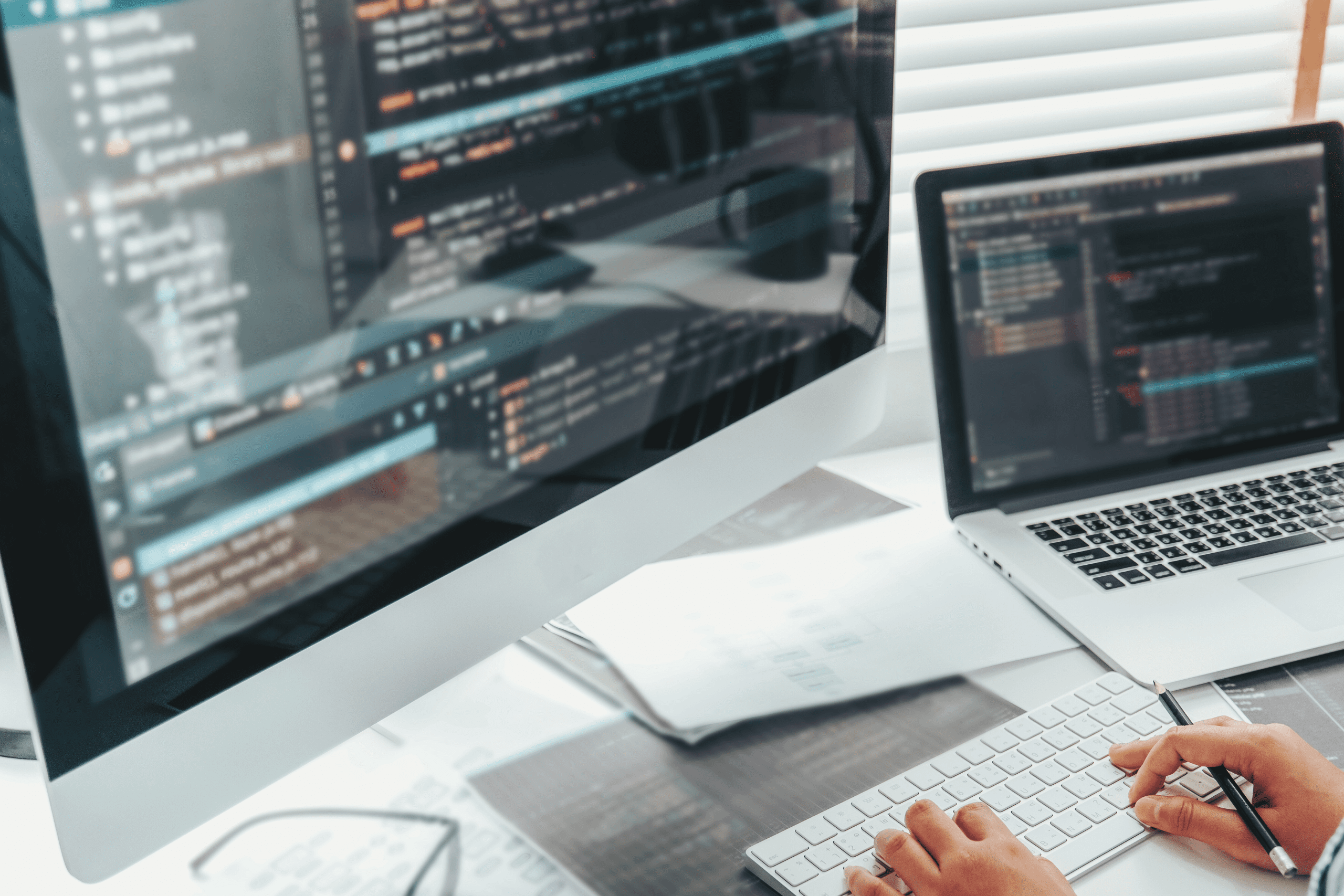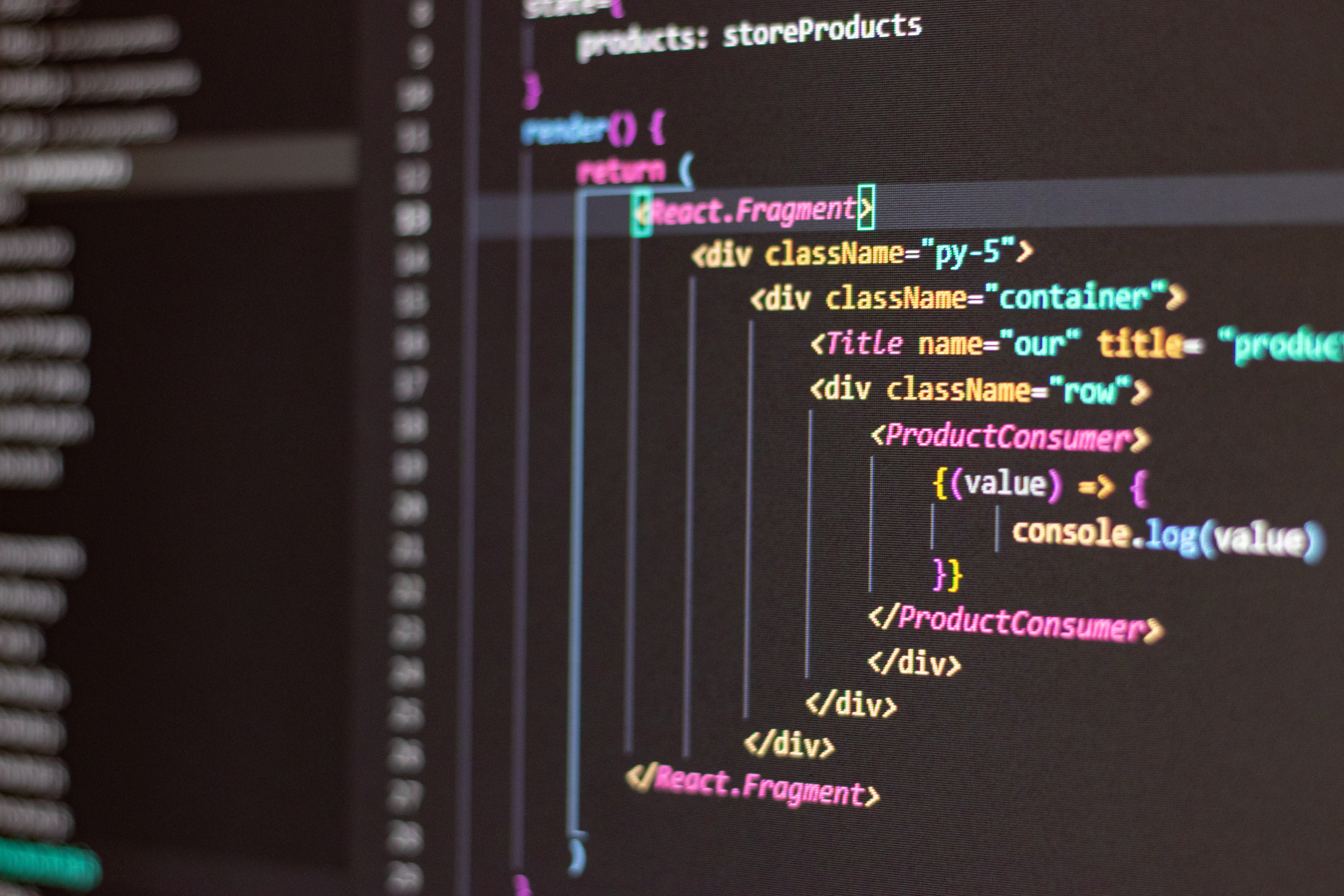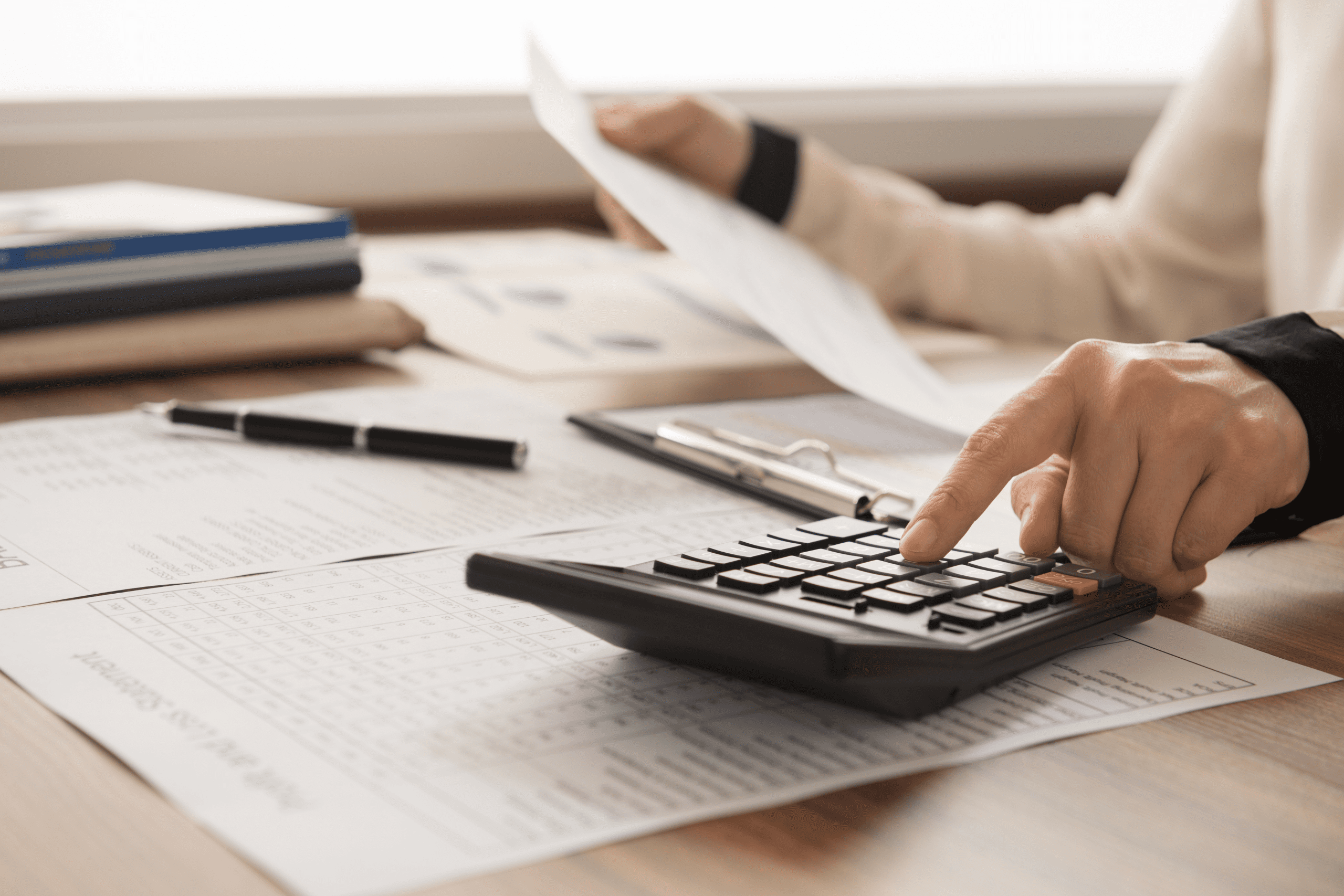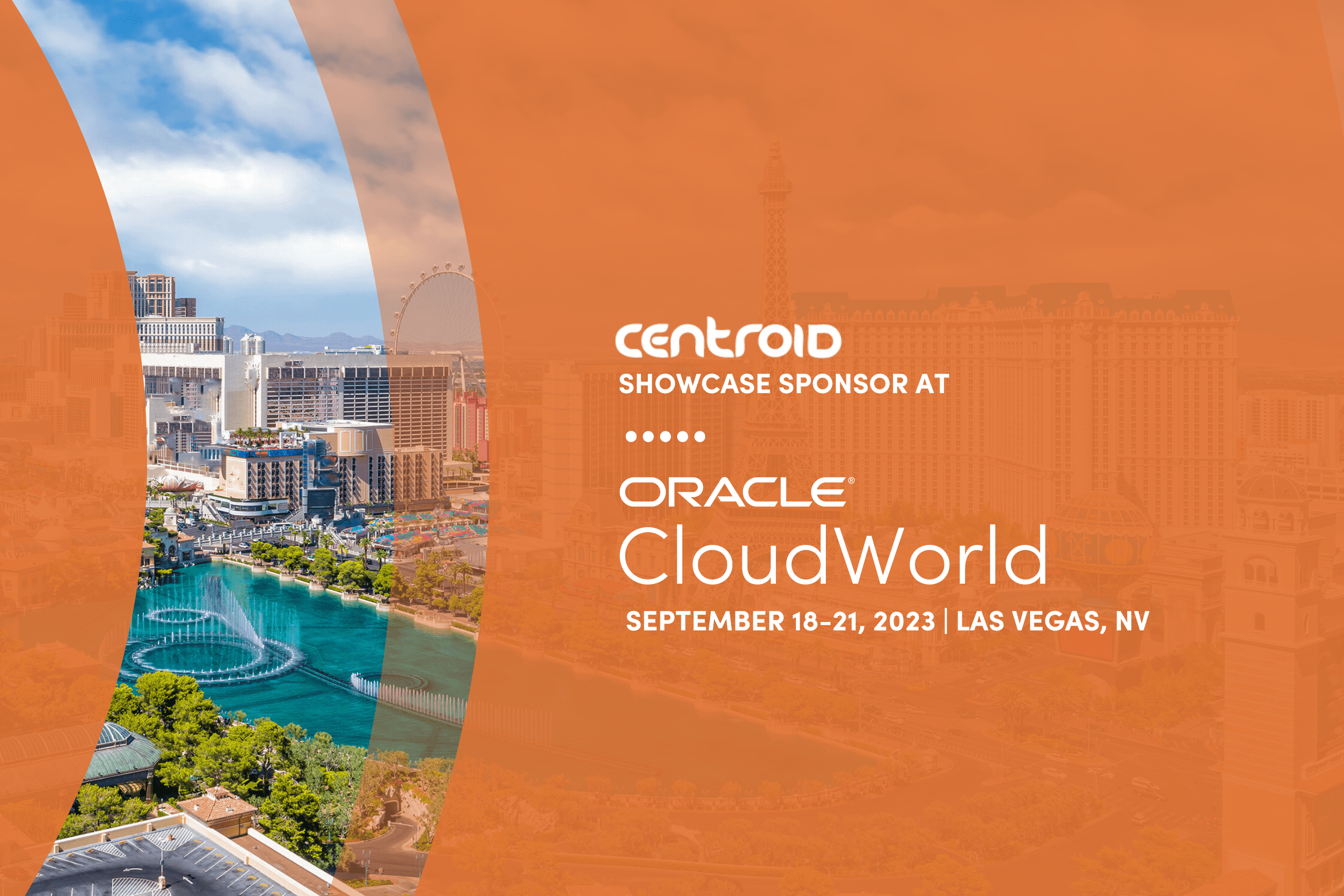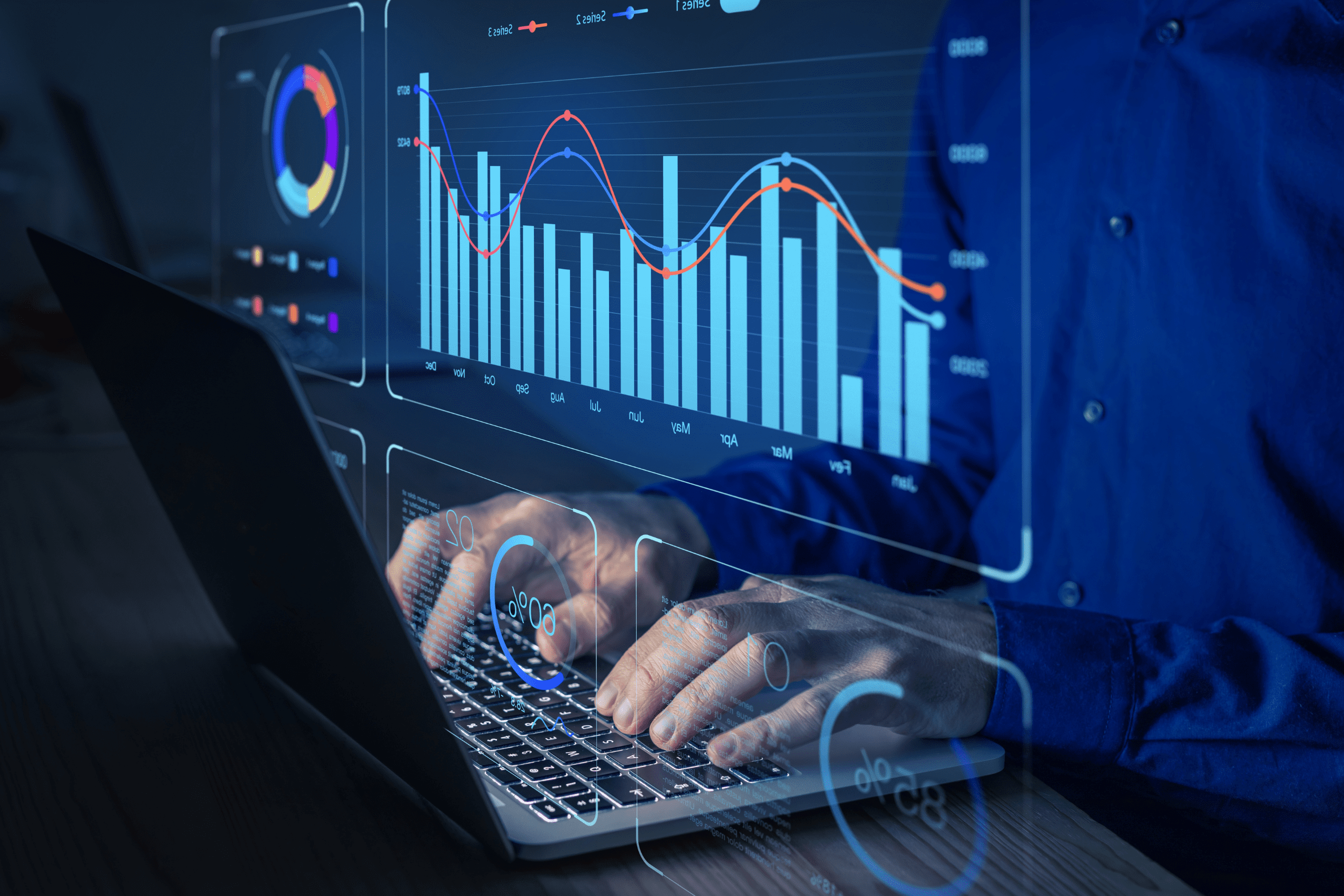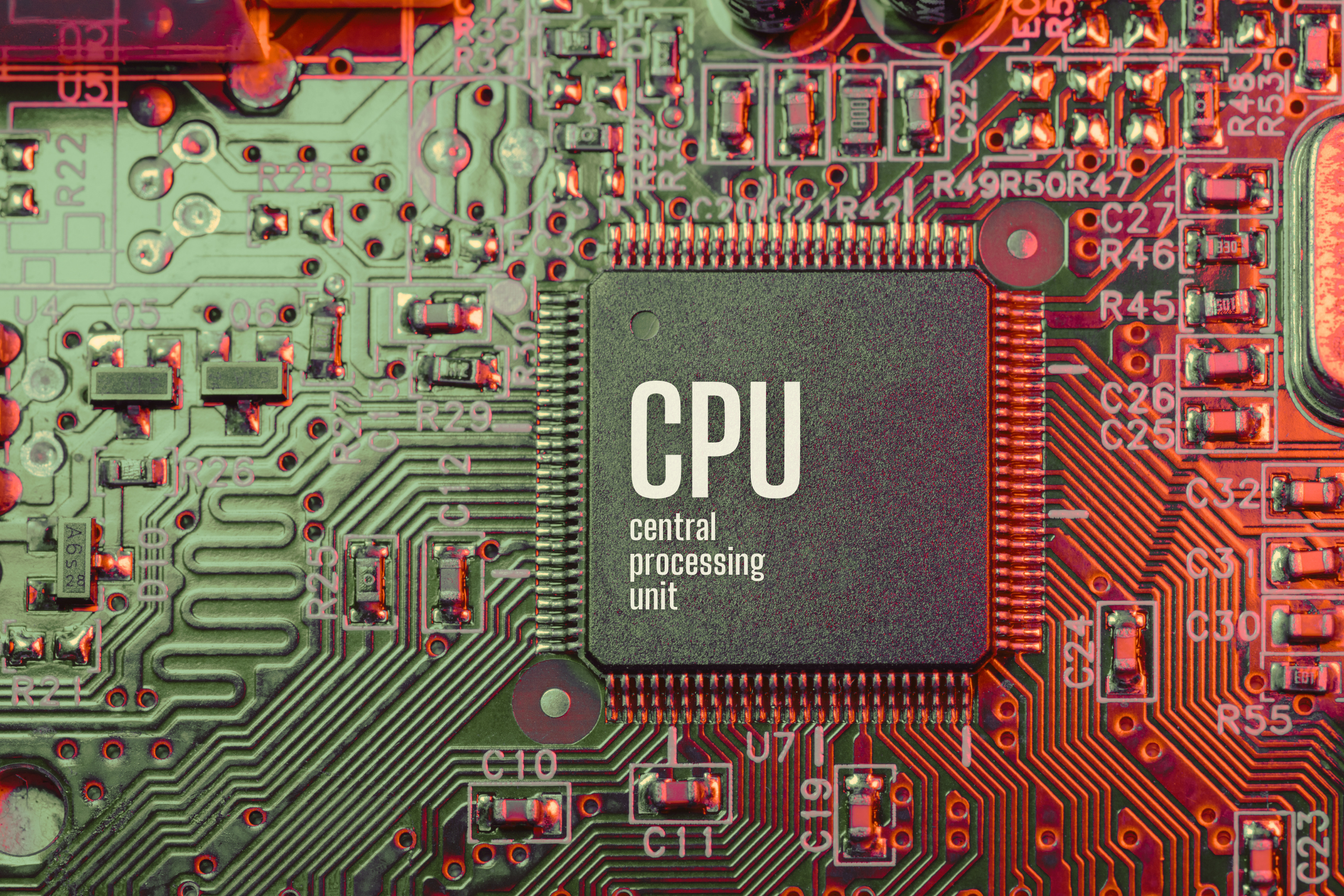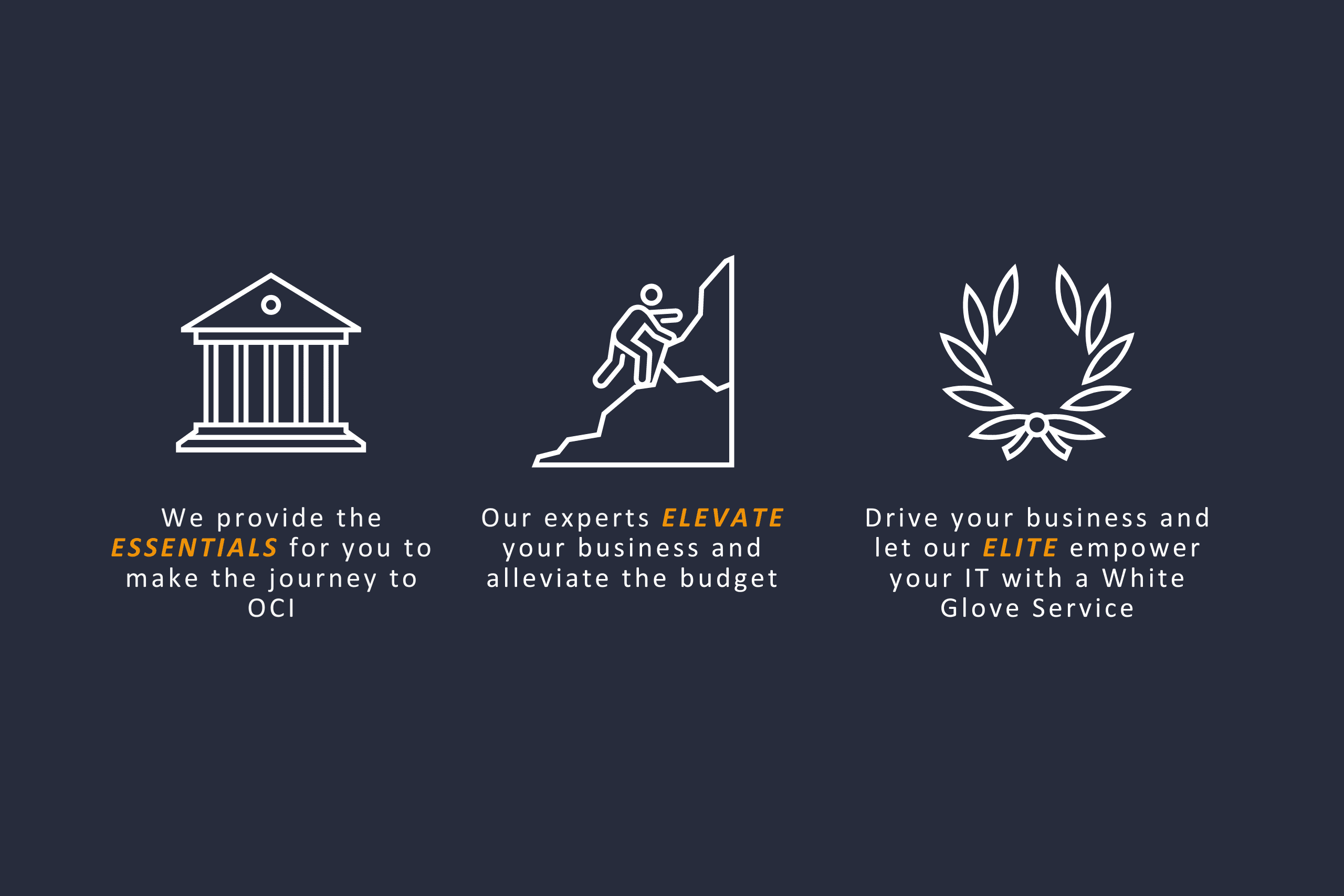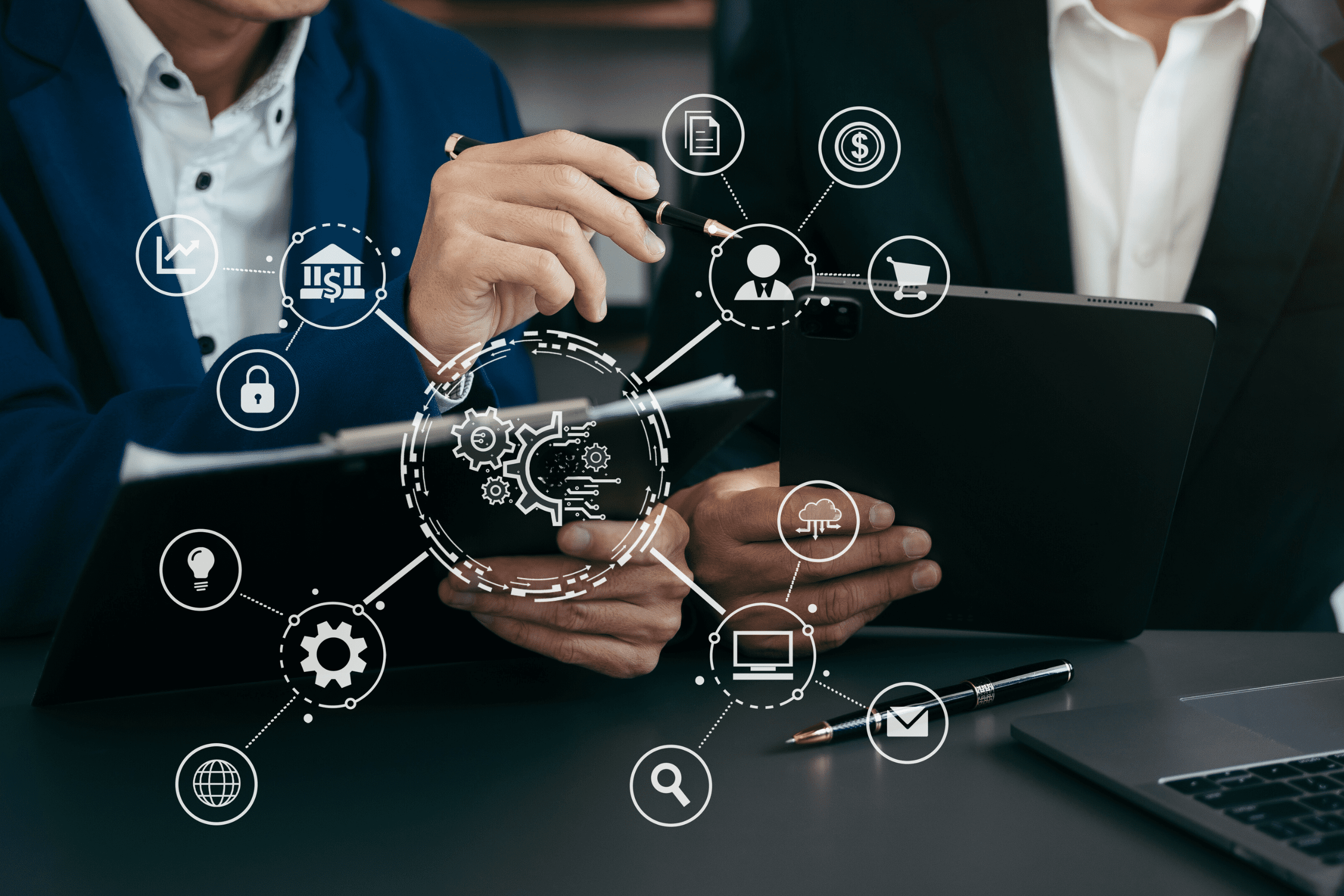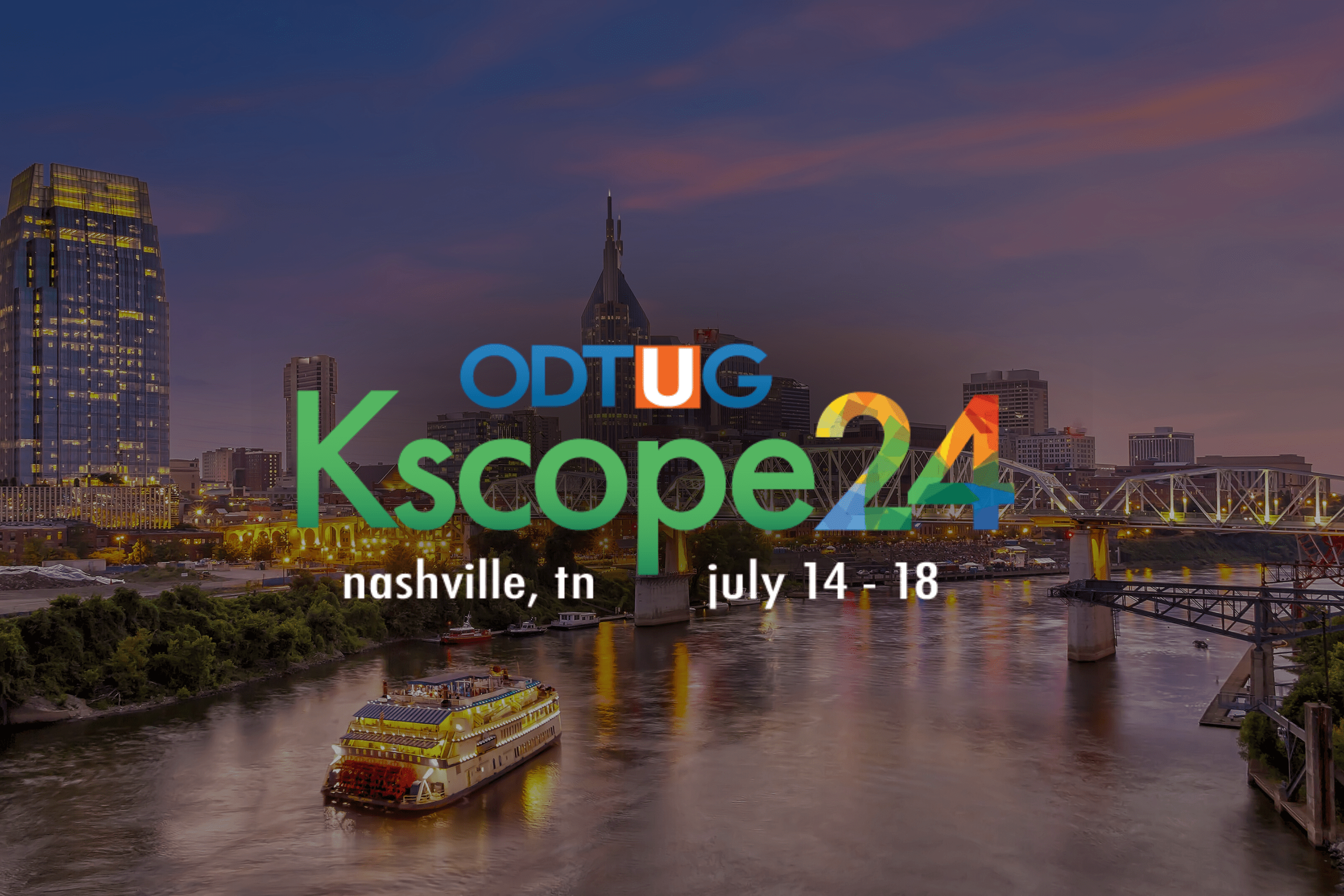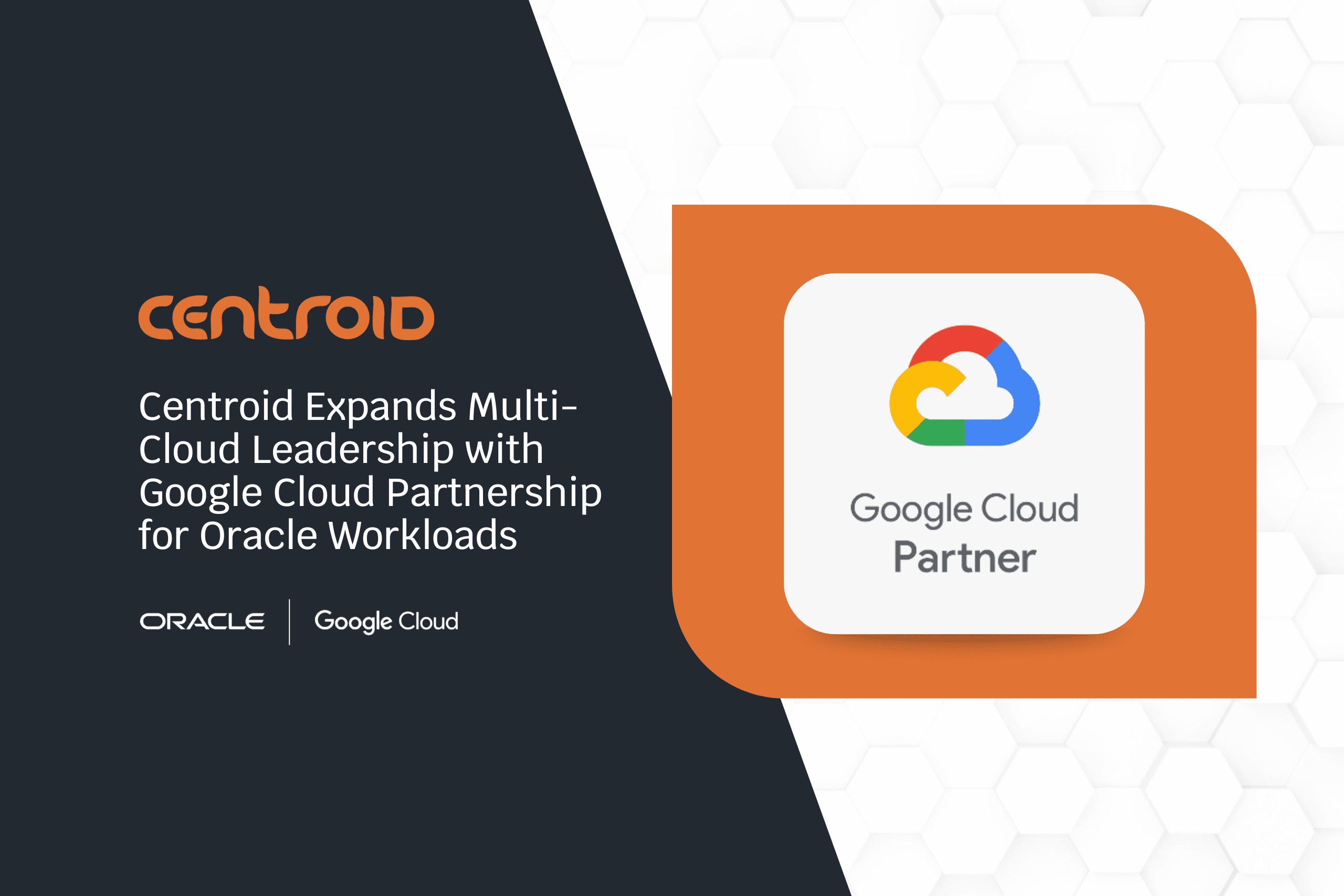by Vikram Kotwani – Principal Architect
Starting with 12.2.11 or AD/TX patches 13 (R12.AD.C. Delta.13 Patch 32394134 and R12.TXK.C. Delta.13 Patch 32392507), Oracle has introduced the EBS System Schema to improve the delegation of core DBA and Apps DBA duties. It uses the least privileged model.
All the objects owned by EBS in the SYSTEM schema are migrated to EBS_SYSTEM, APPS, or APPS_NE. With this, all EBS-related utilities (i.e., adop, admin, etc.) will require an EBS_SYSTEM password instead of a SYSTEM password.
To migrate to the EBS_SYSTEM schema, you will have to follow the steps listed below.
1. As you prepare for the EBS System Schema migration, you should plan for the mandatory compliance requirements. ADSYSCC can run at any time against an EBS Release 12.2.3 or later environment. You can download Patch 33375338 and run the EBS System Schema Compliance Checker (ADSYCC.sql) to check for impacts on your customizations due to EBS System Schema migration. This patch can be applied to any EBS Release 12.2.3 or later environment.
ADSYSCC run will include both EBS code and custom code. All EBS standard code is fixed via AD/TXK patches applied in step 2.
2. Run the adgrants.sql from AD. Delta.13 patches to manually create the EBS_SYSTEM schema. Unlock the EBS_SYSTEM schema and set the password to the same as the SYSTEM schema.
3. Apply all prereq patches, R12.AD.C. Delta.13 (Patch 32394134), R12.TXK.C. Delta.13 (Patch 32392507) and EBS 12.2.11 (Patch 31856789) or EBS 12.2.3 – 12.2.10 and EBS System Schema Migration Consolidated Patch (Patch 31817501).
4. Run ADSYCC to confirm that all EBS codes have been successfully fixed for the EBS System Schema migration. If the output of the ADSYCC utility reports EBS code items after applying the required patches, you should log a Service Request (SR) with Oracle Support.
5. After you have fixed your custom code identified with mandatory compliance requirements and before applying the EBS System Schema Completion Patch, run ADSYSCC again to confirm that all custom codes have been addressed.
Note: You can complete the EBS System Schema migration without updating your customizations. However, until you have updated the custom code identified with mandatory compliance requirements, you should not apply the Oracle E-Business Suite System Schema Migration Completion Patch (Patch 32573930). Failure to update the custom code identified within the mandatory compliance requirements will result in invalid database objects for your custom code.
6. Before applying the completion patch, resolve all invalid objects and run adop cycle for cleanup_mode=FULL.
Apply EBS System Schema Completion patch (Patch 32573930)
7. After the completion of all patches and successful testing, you can now change the EBS_SYSTEM schema password to a different one from SYSTEM. This step is highly encouraged.
Please refer to the available documents below for more detailed information on EBS_SYSTEM.
- Oracle E-Business Suite Release 12.2 System Schema Migration (Doc ID 2755875.1)
- FAQ: Oracle E-Business Suite and System Schema Migration (Doc ID 2758999.1)
- Applying the Latest AD and TXK Release Update Packs to Oracle E-Business Suite Release 12.2 (Doc ID 1617461.1)
- Developing and Deploying Customizations in Oracle E-Business Suite Release 12.2 (Doc ID 1577661.1)
Ready to Embark on a Seamless EBS System Schema Migration Journey?
Whether you have questions or are seeking a migration partner, we’re here to help. Contact our expert team or the author directly to learn more.
Vikram Kotwani – Principal Architect